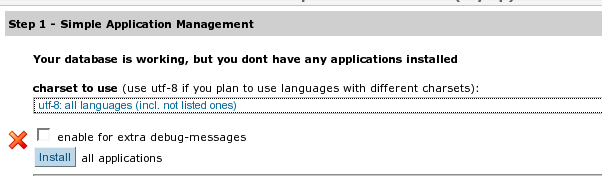EGroupWare
From M1Research
Contents |
WEB server setup from scratch
We assume that all compiled software from sources will installed in /usr/local/web/<PRODUCT>.
mysql
Download mysql source from http://dev.mysql.com/downloads/mysql/5.0.html. Unpack and configure:
./configure \ --prefix=/usr/local/web/mysql5 \ --with-mysqld-user=mysql5 \ --with-extra-charsets=all \ --with-big-table \ --with-openssl
If configure exit successfully build it and install:
make ; make installConfigure executables path.
.bash_profile:[...] PATH=$PATH:$HOME/bin:/usr/local/web/mysql5/bin [...]Configure libraries path.
/etc/ld.so.conf[...] /usr/local/web/mysql5/lib [...]and update lib paths:
ldconfig
Add approriate system user mysql5 for mysql deamon.
/etc/passwd:[...] mysql5:x:98:98:Mysql:/usr/local/web/mysql5:/sbin/nologin [...]
/etc/shadow:[...] mysql5:*:12764:0:99999:7::: [...]
/etc/group:[...] mysql5:x:98: [...]Install initial database:
/usr/local/web/mysql5/bin/mysql_install_dbChange mysql binaries and data ownerships:
chown -R mysql5.mysql5 /usr/local/web/mysql5Create symlink to start script:
ln -s /usr/local/web/mysql5/share/mysql/mysql.server /etc/rc.d/init.d/mysql5Start mysql5 service:
service mysql5 startSetup root's password
/usr/local/web/mysql5/bin/mysqladmin -u root password 'new-root-password'Try to login to check if everything is OK:
[root@dev-2 mysql5]# /usr/local/web/mysql5/bin/mysql -u root -p Enter password: Welcome to the MySQL monitor. Commands end with ; or \g. Your MySQL connection id is 7 Server version: 5.0.51 Source distribution Type 'help;' or '\h' for help. Type '\c' to clear the buffer. mysql> show databases; +--------------------+ | Database | +--------------------+ | information_schema | | mysql | | test | +--------------------+ 3 rows in set (0.00 sec) mysql>
apache
Download apache sources from http://httpd.apache.org/.
Unpack, configure:./configure \ --enable-deflate \ --prefix=/usr/local/web/apache2 \ --enable-so \ --enable-modules=all \ --enable-mods-shared=all \ --enable-suexec \ --with-suexec-caller=apache2 \ --with-suexec-docroot=/var/web \ --with-ssl \ --enable-sslMake and make install:
make ; make install
Add approriate system user apache2 for apache deamon.
/etc/passwd:[...] apache2:x:97:97:Apache:/usr/local/web/apache2:/sbin/nologin [...]
/etc/shadow:[...] apache2:*:12764:0:99999:7::: [...]
/etc/group:[...] apache2:x:97: [...]Create symlink to start script:
ln -s /usr/local/web/apache2/bin/apachectl /etc/rc.d/init.d/apachectl
mod_perl
Download latest version from http://perl.apache.org/
Unpack and build:perl Makefile.PL MP_APXS=/usr/local/web/apache2/bin/apxsmake and install
make ; make install
mod_auth_kerb
Download source from http://modauthkerb.sourceforge.net/.
Unpack and configure:./configure --with-apache=/usr/local/web/apache2 --with-krb4=no. Make and install
make ; make install
php
imap
imap support for PHP required imap-2007 package from ftp://ftp.cac.washington.edu/imap/. Download and unpack package:gzip -cd imap-2007.tar.Z | tar xf - cd imap-2007Look at
Makefile for appropriate build argument for your distro. We will use command to build:make lfd IP6=4Installation been done manualy
[root@dev-2 imap-2007]# mkdir -p /usr/local/web/imap-2007/lib [root@dev-2 imap-2007]# mkdir -p /usr/local/web/imap-2007/include [root@dev-2 imap-2007]# cp c-client/*.h /usr/local/web/imap-2007/include [root@dev-2 imap-2007]# cp c-client/*.a /usr/local/web/imap-2007/lib [root@dev-2 imap-2007]# cp c-client/*.c /usr/local/web/imap-2007/lib
One more article for installation process description http://www.directadmin.com/forum/showthread.php?s=&threadid=12430
libmbfl
libmbfl will be required as external if you need KOI8-U support for mbstring operation (please check PHP's included libmbfl for koi8-u files before).
Download libmbfl from svn:svn checkout http://svn.sourceforge.jp/svnroot/php-i18n/libmbfl/trunk libmbfl
Download koi8-u (RFC2319) support patch Media:libmbfl.koi8-u.against-r467.v3.patch
Patch sources (check before if this patch was not applied before against trunk):patch -p0 < libmbfl.koi8-u.against-r467.v3.patchBuild and install
./buildconf; ./configure --prefix=/usr/local/web/libmbfl ; make; make install
libmcrypt
Download source from http://mcrypt.sourceforge.net/. Unpack, configure and install:./configure --prefix=/usr/local/web/libmcrypt make ; make install
libmhash
Download source from http://mhash.sourceforge.net/. Unpack, configure and install:./configure --prefix=/usr/local/web/libmhash make ; make install
php
Add paths of external libraries:/etc/ld.so.conf:[...] /usr/local/web/libmbfl/lib /usr/local/web/libmcrypt/lib /usr/local/web/libmhash/lib [...]Execute update script:
ldconfigDownload PHP source code from http://www.php.net/downloads.php. Unpack and configure:
./configure \ --prefix=/usr/local/web/php5 \ --with-apxs2=/usr/local/web/apache2/bin/apxs \ --with-mysql=/usr/local/web/mysql5 \ --with-gd=/usr \ --enable-gd-native-ttf=/usr \ --enable-ftp \ --with-zlib=/usr \ --with-openssl=/usr \ --with-jpeg-dir=/usr \ --with-png-dir=/usr \ --with-freetype-dir=/usr \ --enable-ftp \ --enable-mbstring \ --with-libmbfl=/usr/local/web/libmbfl \ --enable-mbregex \ --enable-dba=shared \ --with-gdbm=/usr \ --with-db4=/usr \ --with-libxml-dir=/usr \ --with-imap=/usr/local/web/imap-2007 \ --with-ldap \ --with-pear \ --with-mcrypt=/usr/local/web/libmcrypt \ --with-mhash=/usr/local/web/libmhash \ --with-iconvMake and install
make ; make install
EGroupWare setup
Web server global configuration
Check if all required modules present in config file/usr/local/web/apache2/conf/httpd.conf[...] LoadModule php5_module modules/libphp5.so LoadModule auth_kerb_module modules/mod_auth_kerb.so LoadModule ssl_module modules/mod_ssl.so LoadModule perl_module modules/mod_perl.so [...]Check if httpd to be run as apache2 user:
[...] User apache2 Group apache2 [...]Add mod_php5.c and mod_deflate.c additional configuration to config
/usr/local/web/apache2/conf/httpd.conf[...] Include /var/web/addons.conf [...]
/var/web/addons.conf[...]
<IfModule mod_deflate.c>
SetOutputFilter DEFLATE
DeflateCompressionLevel 9
DeflateFilterNote Input instream
DeflateFilterNote Output outstream
DeflateFilterNote Ratio ratio
LogFormat '"%r" %{outstream}n/%{instream}n (%{ratio}n%%)' deflate
</IfModule>
<IfModule mod_php5.c>
AddType application/x-httpd-php .php
php_admin_flag engine Off
</IfModule>
<IfModule !mod_php5.c>
<Files ~ '\.php$'>
Order allow,deny
Deny from all
Allow from none
</Files>
<Files ~ '\.phps'>
Order deny,allow
Allow from all
</Files>
</IfModule>
<Directory "/var/web">
DirectoryIndex index.html index.php
# Options Indexes FollowSymLinks
AllowOverride All
Order allow,deny
Allow from all
</Directory>
[...]
Doc root / home dir
We add user webmail to system./etc/passwd:[...] webmail:x:501:501::/var/web/webmail:/bin/false [...]
/etc/shadow:[...] webmail:*:12764:0:99999:7::: [...]
/etc/group:[...] webmail:x:501 [...]Create Appropriate directories for home, document root and datas and logs:
/var/web/webmail |-- data | `-- egroupware | |-- db_backup | `-- files |-- doc_root |-- logs |-- session `-- tmp
Download eGroupWare and eGroupWare-egw-pear packages from http://www.egroupware.org/download. Unpack both packages to /var/web/webmail/doc_root.
chown -R webmail.apache2 /var/web/webmail chmod -R u=rwx,g=rwx,o= /var/web/webmail
Virtual hosts configuration
We assume that web host name for will be mail.yourcomp.com.
First we will create a self-signed key+seritificate for operating with ssl mode (see [] for more details and other options):openssl req -new -x509 -nodes -out /var/web/webmail/mail.yourcomp.com.crt -keyout /var/web/webmail/mail.yourcomp.com.keyAdd mail.yourcomp.com custom additional configuration to config
/usr/local/web/apache2/conf/httpd.conf[...] Include /var/web/webmail/mail.yourcomp.com.conf [...]
/var/web/webmail/mail.yourcomp.com.conf :
# Non-secured virtual host will be used to redirect all
# requests to secured host
#
NameVirtualHost *:80
<VirtualHost *:80>
SuexecUserGroup webmail webmail
ServerAdmin root@yourcomp.com
DocumentRoot /var/web/webmail/doc_root
ServerName mail.yourcomp.com
ErrorLog /var/web/webmail/logs/error_log
CustomLog /var/web/webmail/logs/access_log common
<Directory /var/web/webmail/doc_root/>
AllowOverride None
</Directory>
RewriteEngine On
RewriteRule (.*) https://%{SERVER_NAME}/ [L,R]
</VirtualHost>
# Secured host configuration
#
Listen 443
NameVirtualHost *:443
<VirtualHost *:443>
SuexecUserGroup webmail webmail
ServerAdmin root@yourcomp.com
DocumentRoot /var/web/webmail/doc_root
ServerName mail.yourcomp.com
ErrorLog /var/web/webmail/logs/error_log
CustomLog /var/web/webmail/logs/access_log common
<Directory /var/web/webmail/doc_root/>
AllowOverride All
Options +Includes +ExecCGI
</Directory>
<IfModule mod_deflate.c>
CustomLog /var/web/webmail/logs/access_log-a deflate
</IfModule>
<IfModule ssl_module>
SSLEngine On
SSLProtocol all
SSLVerifyClient none
SSLCipherSuite HIGH:MEDIUM
SSLCertificateFile /var/web/webmail/mail.yourcomp.com.crt
SSLCertificateKeyFile /var/web/webmail/mail.yourcomp.com.key
</IfModule>
<IfModule mod_php5.c>
php_admin_flag engine On
php_admin_flag safe_mode Off
php_admin_value include_path ".:/var/web/webmail/doc_root/egroupware/egw-pear:/usr/local/web/php5/lib/php/PEAR:/usr/local/web/php5/lib/php"
php_admin_value open_basedir "/var/web/webmail:/usr/local/web/php5/lib/php:/usr/local/web/php5/etc"
php_admin_value doc_root "/var/web/webmail/doc_root"
php_admin_flag file_uploads On
php_admin_value upload_tmp_dir "/var/web/webmail/tmp"
php_admin_value upload_max_filesize "5000000"
php_admin_value user_dir "/var/web/webmail"
php_admin_value safe_mode_exec_dir "/var/web/webmail/bin"
php_admin_flag expose_php Off
php_admin_value max_execution_time "300"
php_admin_value session.save_path "/var/web/webmail/session"
</IfModule>
</VirtualHost>
eGroupWare
Add mysql database and user for operating of eGroupWare:[root@dev-2 webmail]# mysql -u root -p Enter password: Welcome to the MySQL monitor. Commands end with ; or \g. Your MySQL connection id is 8 Server version: 5.0.51 Source distribution Type 'help;' or '\h' for help. Type '\c' to clear the buffer. mysql> create database egroupware_main_db; Query OK, 1 row affected (0.08 sec) mysql> GRANT ALL ON egroupware_main_db.* TO 'egroupware_user'@'localhost' IDENTIFIED BY 'PASSWORD_HERE'; Query OK, 0 rows affected (0.08 sec) mysql> FLUSH PRIVILEGES; Query OK, 0 rows affected (0.00 sec) mysql> Bye [root@dev-2 webmail]#Start web service:
[root@dev-2 webmail]# service apachectl start
Visit address http://mail.yourcomp.com/egroupware
After first start you will be proposed to check you installation. Goto Run installation tests point to check if all paths correct and required modules installed.
After you check installation goto Continue to the Header Admin. Set database connection attributes and Header/Config admin user/password pairs: File:EGroupWare header setup After all required fields compleated push Write button.
Next step is Setup. Goto to setup menu, login using ConfigAdmin account:

Install application. Choose charset and push install all button: